Fitlers, also called types, are a means of categorizing and filtering content. The platform administrator can define types for "News", "Events", "Links" and "Library".
These are then used in the filter box in the options area (left
column), where a user can filter news, events, links and references.
In order to create filters (types), proceed as follows:
|1| Choose "Services" from the main menu by clicking on it.
|2| A table with all services is displayed. Click on the "types"-button next to the desired service.
|3| A list of types is displayed. If your platform has just been created, the list is empty.
|4| Insert a type name in the "Default value" input field.
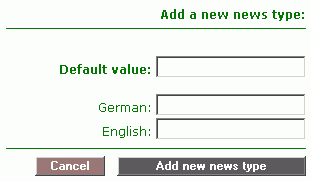
|5| Click on the "add...type"-button.

Length of input - The
user selects types from a drop-down menu in the options area (left
column). Due to limited width of the left column, a type name must not
be longer than 20 characters.
|6| The new type is instantly displayed in the list and can be used on the platform.
 continue with: Edit/delete filters (types) continue with: Edit/delete filters (types)
 return to: Newsletter return to: Newsletter
 table of contents table of contents
|

