|
Permissions are defined for each individual fact. Usually, the publisher can set permissions on his/her own. The option “Mandatory Permissions” allows the p-admin to either provide users with a mandatory pre-selection of permissions or to leave them out completely.
In order to set mandatory permissions, proceed as follows:
|1| Choose "Groups & Users" from the main menu by clicking on it.
|2| Click on the "perm."-button in the row "Mandatory permissions".
|3| Now you see two rows. You should always check one row after the other:
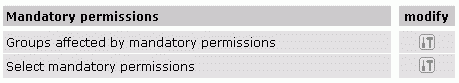
|4| Click on the "perm."-button in the row "Groups affected by mandatory permissions".
|5|
| apply:
| hide:
| | | Choose the group(s) which should be provided with mandatory permissions in the column "apply".
| Choose the group(s) which should not be able to set permissions at all in the column hide.
|
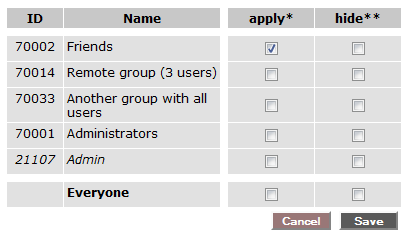
Only users who are in all of the selected groups can create facts with preselected mandatory permissions.
|6| Click on “save” to submit your settings.
|7| Click on the "perm."-button in the row "Select mandatory permissions".
|8| Decide which groups should be provided with read, modify and/or work permissions for all facts.
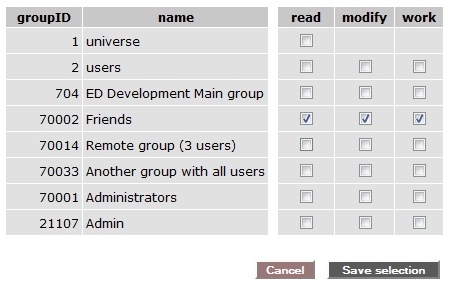
|

