The contents of the content-services
are listed in the service-areas and in the structure. The structure of
these lists can be adapted according to your wishes. Columns can be
hidden, re-sorted or adapted in width.
|1| Click on "Interface" in the main menu.
|2| In the row "Define list columns" click on the "modify"-button.
|3|
Choose a service and click on the "list"-button. If you choose the
service "Structure" continue to read here -> List View in Structure (Thumbnail list)
|4| Below you can see a table with all data types which can be listed in columns (In the example you see the service "Text"). :
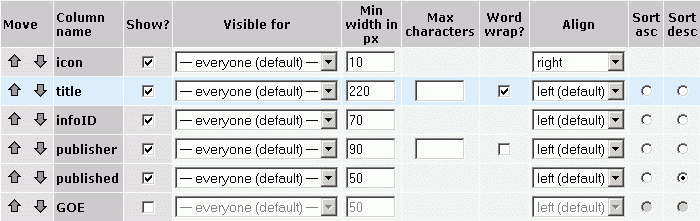
|5| Choose from the column "Show?" the checkboxes of
the data types which you want to be displayed in the
content-service list.
|6| In the column "Visible for" you can determine, which columns should be visible for which user groups.
|7| The remaining specifications allow you to adapt the design of the columns:
| Min width in px |
minimal column width |
| Max characters |
maximum number of characters of each list element to be displayed |
| Word wrap? |
By choosing "Word wrap" the minimal column width will not be
exceeded. Subsequently, list elements that exceed the minimal column
width will be displayed in multiple lines. |
Align
|
alignment of list elements in columns |
| Sort asc & Sort desc |
determines sorting (ascending or descending) of list elements according to a certain column |
|8| On the left side in the column "Move" arrows allow you to
change the order of the data types. The chosen order determines
the order of columns in the final list.
|9| Finally, choose how many facts you want to be displayed in the final list.
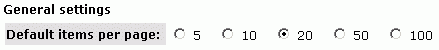
|10| In order to submit your settings click on "save".
<- back to:
|

