|
When you click on the name of the editor of a fact, that users profile is opened. The user profile is the business card of the user. In the Settings, apart from his/her email, the user can provide additional data for the user profile. To limit the access to the user profiles to certain groups only, the following steps must be followed:
|1| Click in the main menu on Services
|2| Click on the perm button in the row User profile
|3| Now you see a list of the existing groups.
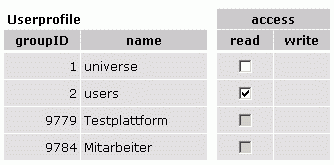
|4| Click on the groups that should be able to read the user profiles. If for example you select only the group users, then only all logged in visitors will be able to open the user profiles.
|5| Save your selection with the button set permissions
<- back to: Assign service permissions
|
|

