|

NEW!
To enable this functionality it is necessary to activate this option in p-admin first:
Proceed as follows:
|1| Choose "Interface" from the main menu.
|2| Click on the "modify"-button in the row "Advanced page layout configuration".
|3| Check the checkbox (at the bottom of the site):
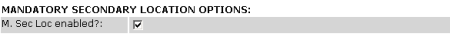
|4| "Save changes" at the bottom of the site.
Working on the platform with the "Mandatory Secondary Location Option":
Let's assume we have folder MAIN that has in the new field the ID of the folder SECONDARY:
- In the display view of folder MAIN there is a filter at the top, containing all sub-folders (hierarchically) of the SECONDARY folder.. when one is selected, only items in MAIN are shown, that have a shortcut in the selected folder (or below).
- In the display view of folder MAIN there is an additional column "secondary location" displaying the title of the sub-folder from SECONDARY where there is a shortcut to the fact.
- When creating a fact inside MAIN, you will be asked to select one of the subfolders of SECONDARY, firstly. When the fact is created afterwards, a second shortcut will be created there automatically.

- The Mandatory Secondary Location is inherited, which means, if a parent folder has that option, the filter appears for all subfolders. When anything is created in a subfolder, the rules above apply (e.g. the user has to choose the secondary location).
- When a filter is used, there should be an additional checkbox that enables the user to "flatten" the folder thus displaying all itmes from all subfolders below, filtered by that specifric filter. This will be a special view of the folder, in which no edit controls are visible.
- When creating a fact the permissions of MAIN will be inherited.
|

