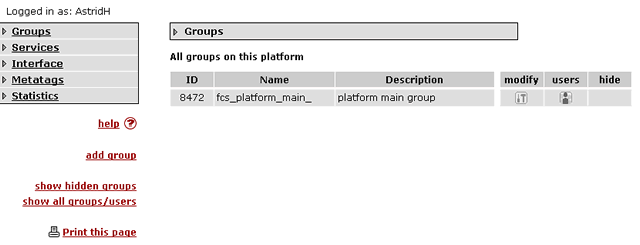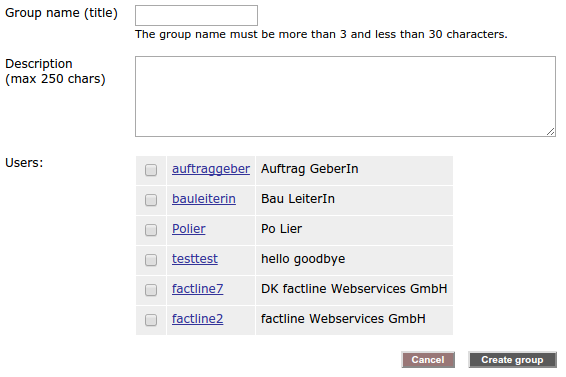In addition to the pre-defined groups, you can create your own. Of course, you can add new groups at any time. However, for the best administration of your platform, it is recommended that you thoroughly consider the group structure from the outset and establish it accordingly in the very beginning. We recommend that you add as your first group, admin_platformname. You should assign yourself to this group (and then later for all services write permissions)
Procedure:
|1| Click in the main menu on Groups
|2| Click on the modify button next to the Editing groups row.
|3| Although you have already some groups in the platform, you dont see them in the list this is because the groups universe, users and guest cannot be edited. The only group you can see and edit, is the platform main group. Click on the add group
|4|You are now at an input form:
Enter a group name and a short description. In addition, you see a listing of all the users who are already registered on the platform. Select those users which are to belong to the group (at least one user must be chosen).  User info User info - Every user name is a link. As soon as you click one of these links, you will see the available information regarding this user. |5| In order to execute the procedure, click save on the right side of the end of the form (to cancel, click cancel).  For what are the groups, added by the pAdmin, used? - You (as pAdmin) can assign these groups permissions yourself. In addition, users can decide, with each creation of a text and/or piece of information, which groups should be allowed to read and/or edit this text. (see Assign service permissions). For what are the groups, added by the pAdmin, used? - You (as pAdmin) can assign these groups permissions yourself. In addition, users can decide, with each creation of a text and/or piece of information, which groups should be allowed to read and/or edit this text. (see Assign service permissions). <- back to: User groups - general information
|