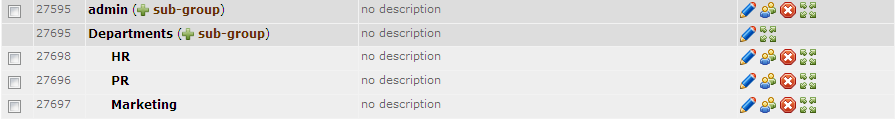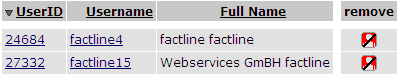If you want to remove a user from a specific group, please follow these steps:
|1| Go to pAdmin > Groups & Users > Edit groups
|2| You will see the following form:
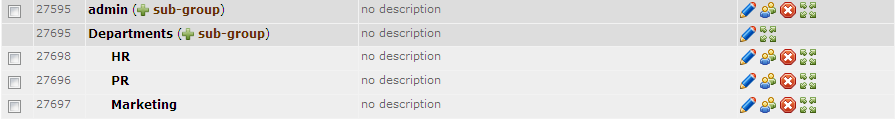
|3| You will notice, that there are some different kind of groups: Shared groups, Included groups, ordinary groups, master groups and Subgroups .

Warning: a user us in a master group only then, when he is a member of at least one of its subgroups.
Click on the icon  next to the group name next to the group name
|4| You will see the following form:
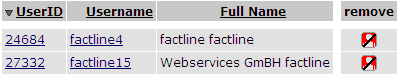
In order to remove the user from the group, just click on the  icon in the collumn "remove". icon in the collumn "remove".

Note: If you want to remove the user from the whole platform, you have to perform these steps for the main group of the platform
|